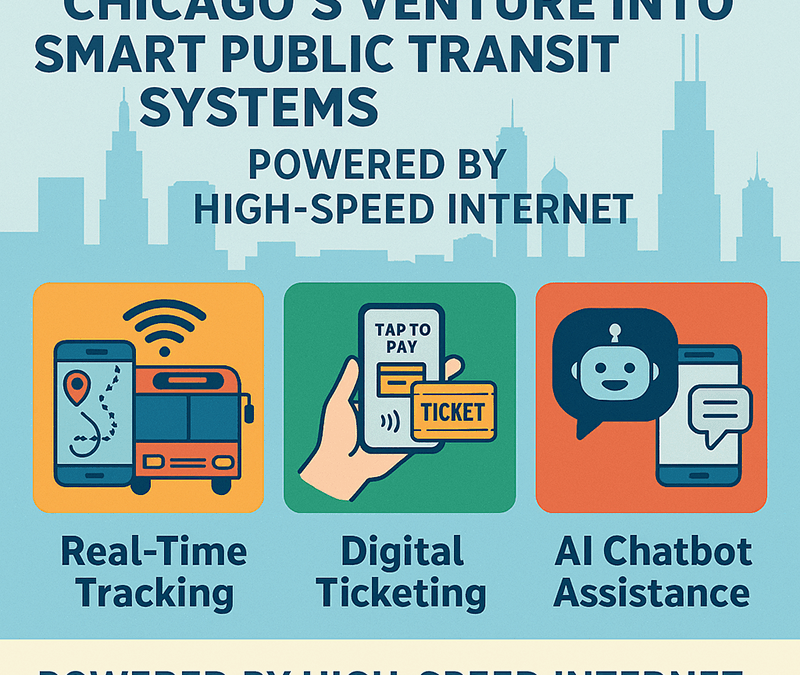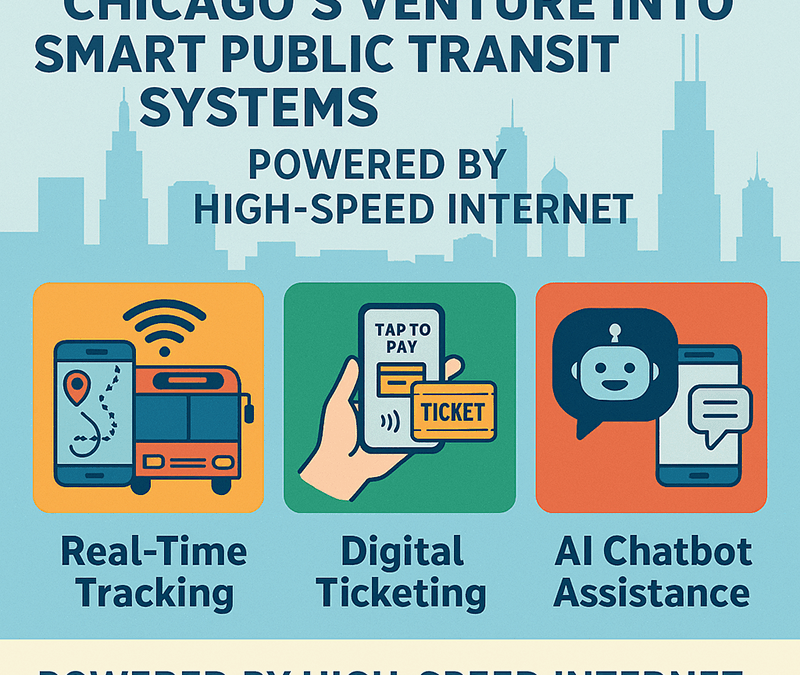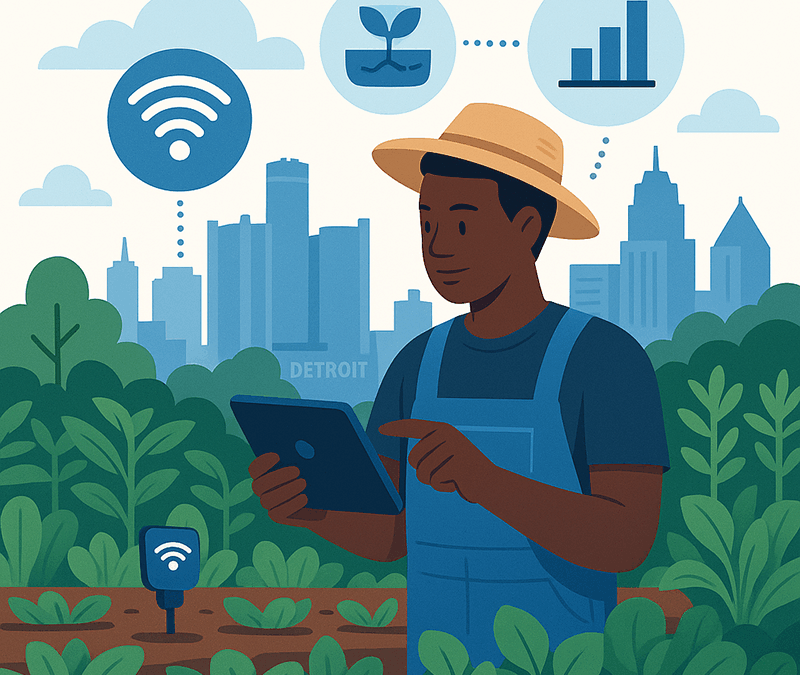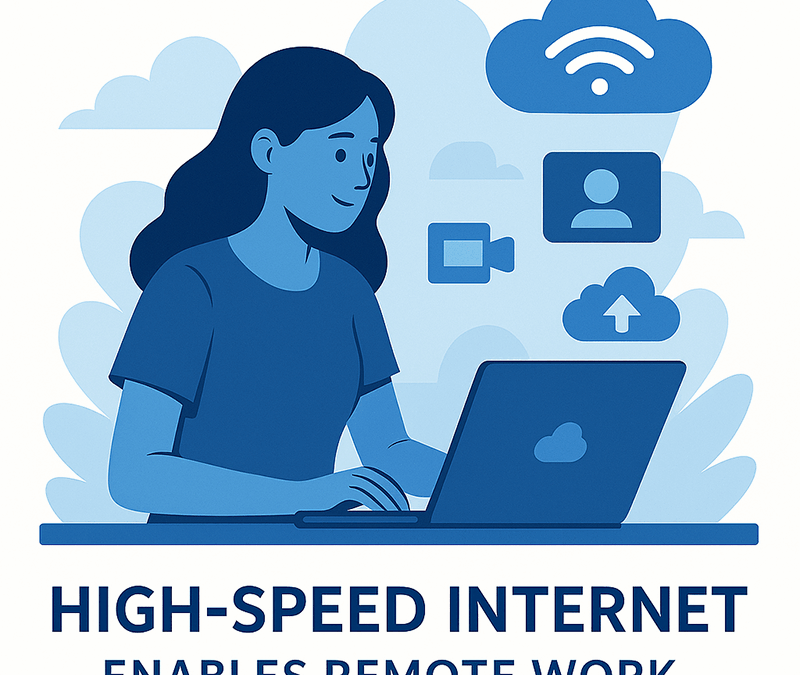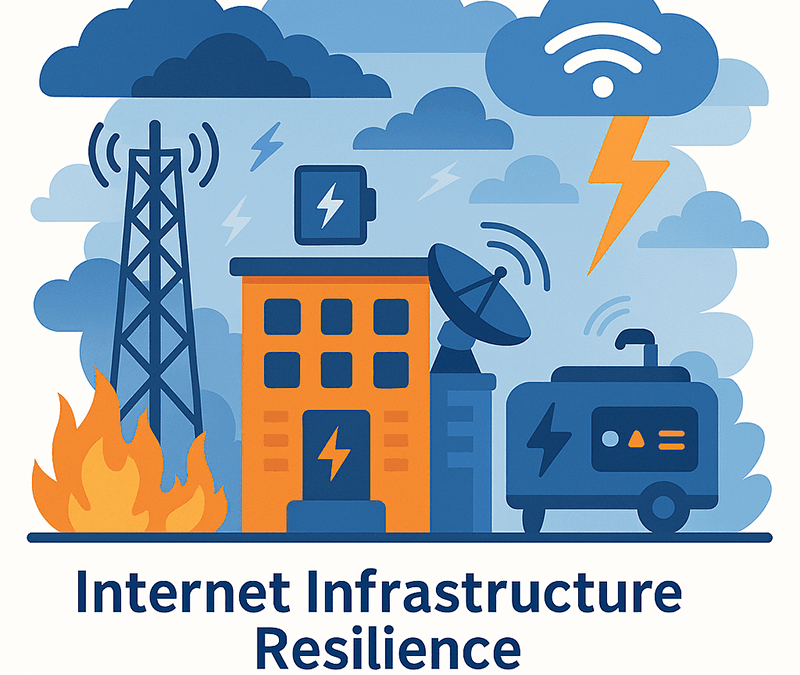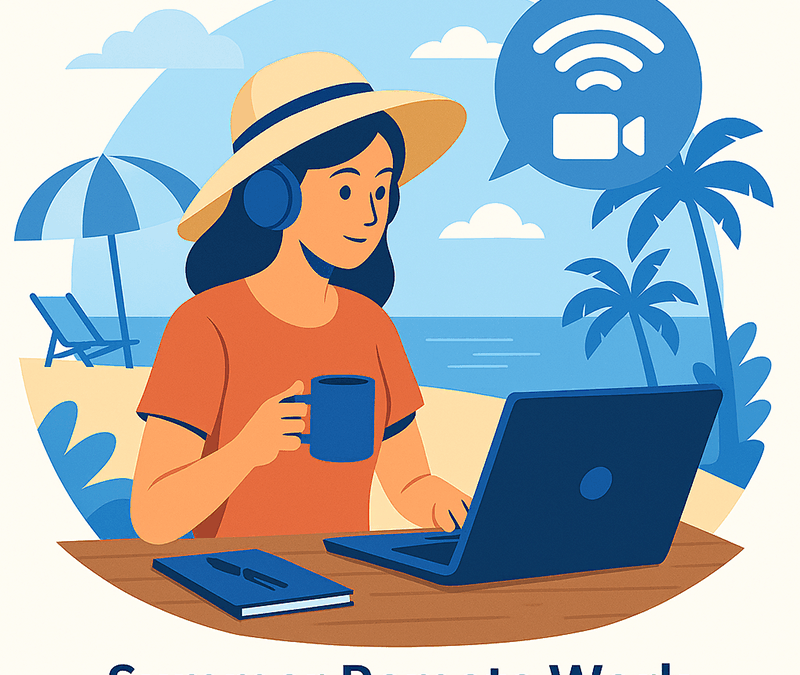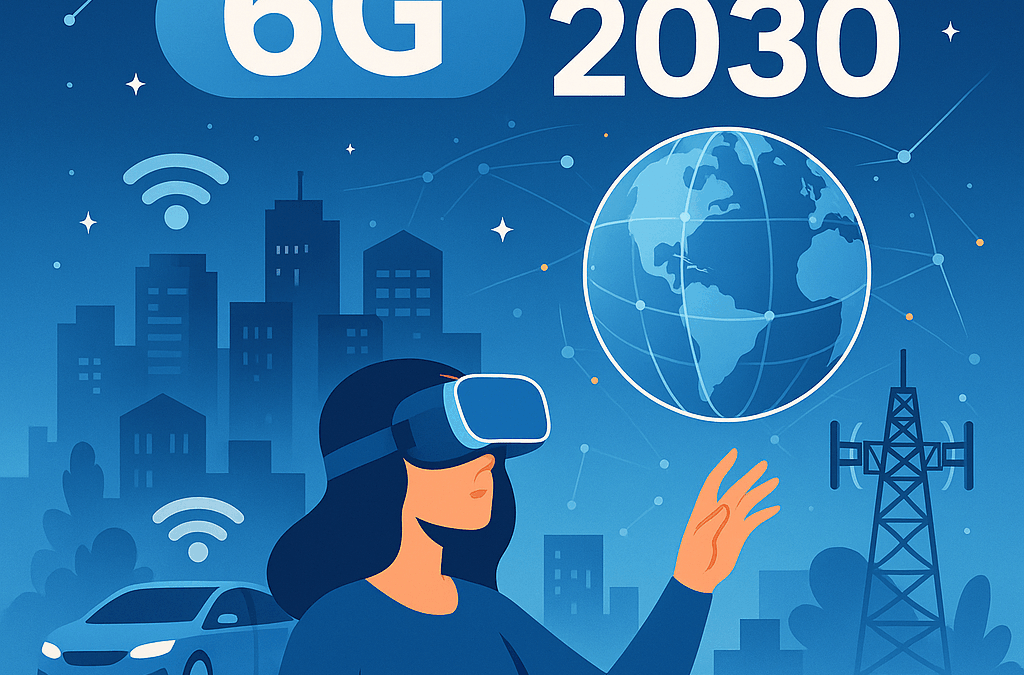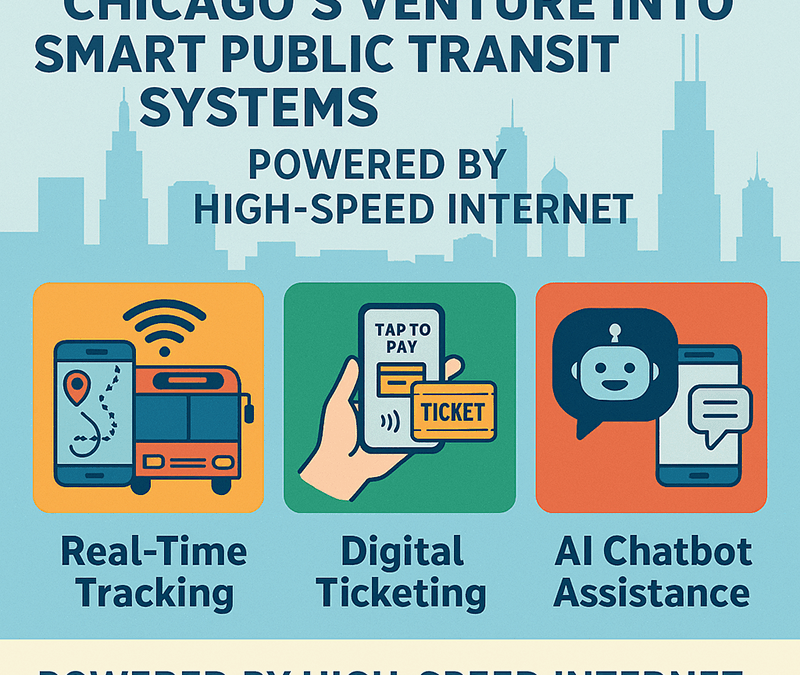
by Josie Johnston | Jul 30, 2025 | Articles
These days, we use the internet for just about everything; from connecting our laptops to automating our homes, high-speed internet is undeniably crucial. Another way major cities are implementing connectivity and integrating smart technology is with public transit....
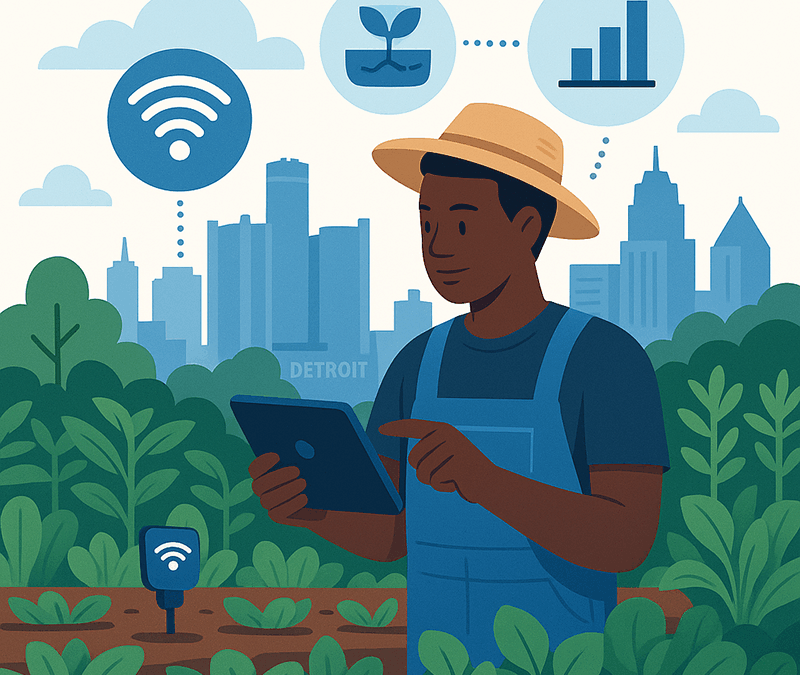
by Josie Johnston | Jul 20, 2025 | Articles
The Midwest is home to some incredible metropolitan cities. Among them is Detroit, which has long been regarded as a city of innovation and resilience. From the automobile revolution to Motown music, the Motor City has continuously been at the forefront of culture and...
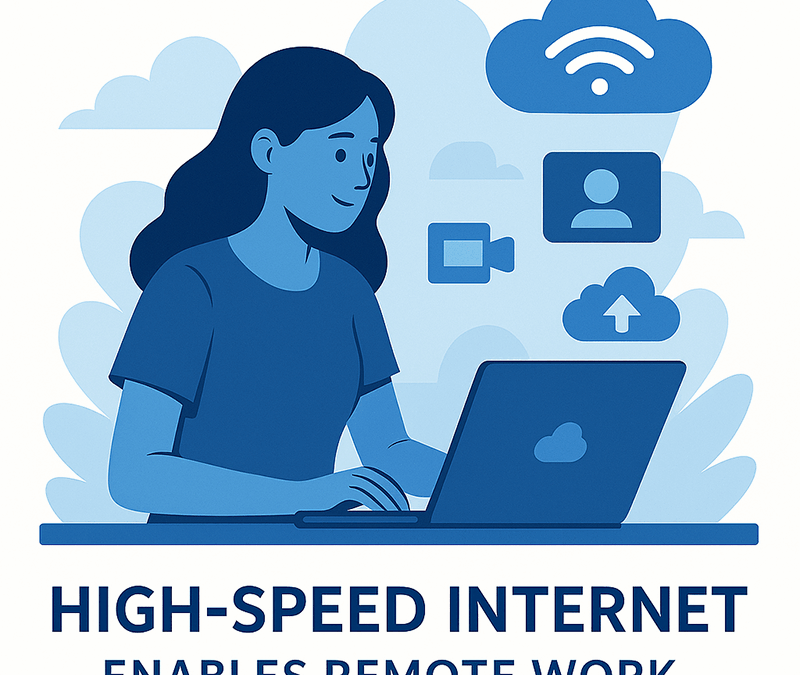
by Josie Johnston | Jul 10, 2025 | Articles
In a world that’s rapidly evolving, the workplace is no longer defined by cubicles, distracting fluorescent lighting, or the daily commute. Nowadays, work is often characterized by flexibility, digital tools, and, most importantly, a strong and reliable internet...
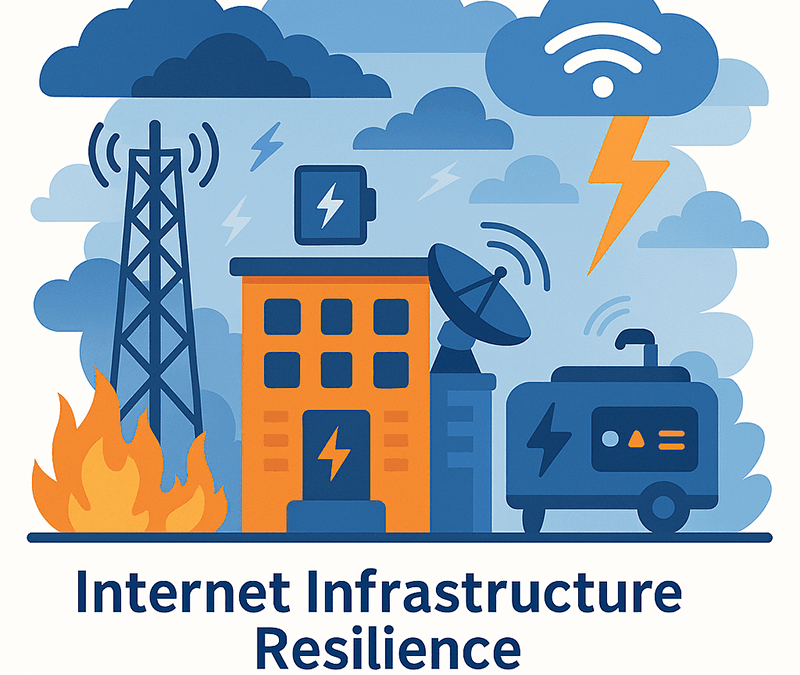
by Josie Johnston | Jun 30, 2025 | Articles
When a disaster strikes, such as a hurricane, wildfire, earthquake, or massive power outage, most of us still expect our internet or cell service to remain operational. Luckily, we have infrastructure that can help protect against natural disasters ruining our...
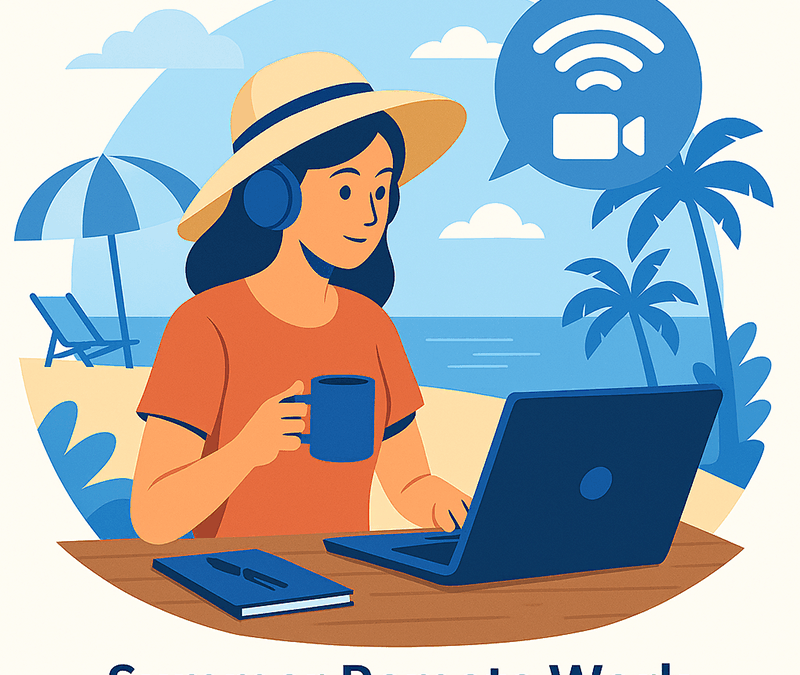
by Josie Johnston | Jun 20, 2025 | Articles
Summer is the time for lounging on the beach, taking in the summer rays, and finally attending that long-awaited vacation rental by the lake or ocean. However, even if you’re far from home or trying to relax outdoors, you may still have Zoom meetings on your...
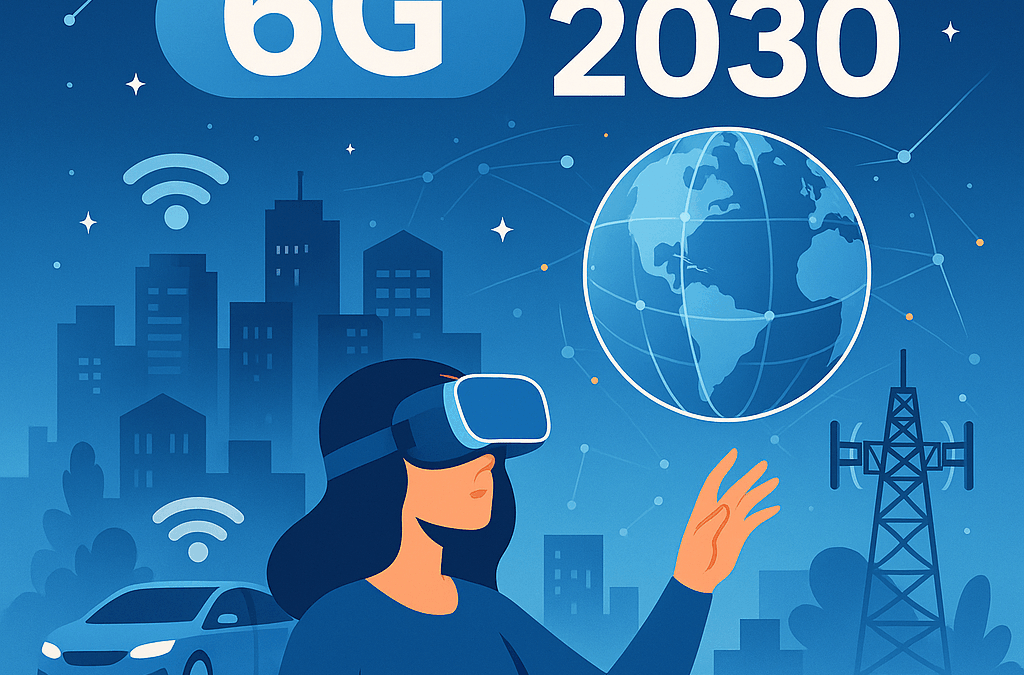
by Josie Johnston | Jun 10, 2025 | Articles
If you’ve recently upgraded to a 5G smartphone, you might be surprised to hear that the tech world is already figuring out what’s coming next: 6G. While 5G is still being rolled out in many parts of the world, researchers and companies are already hard at work...