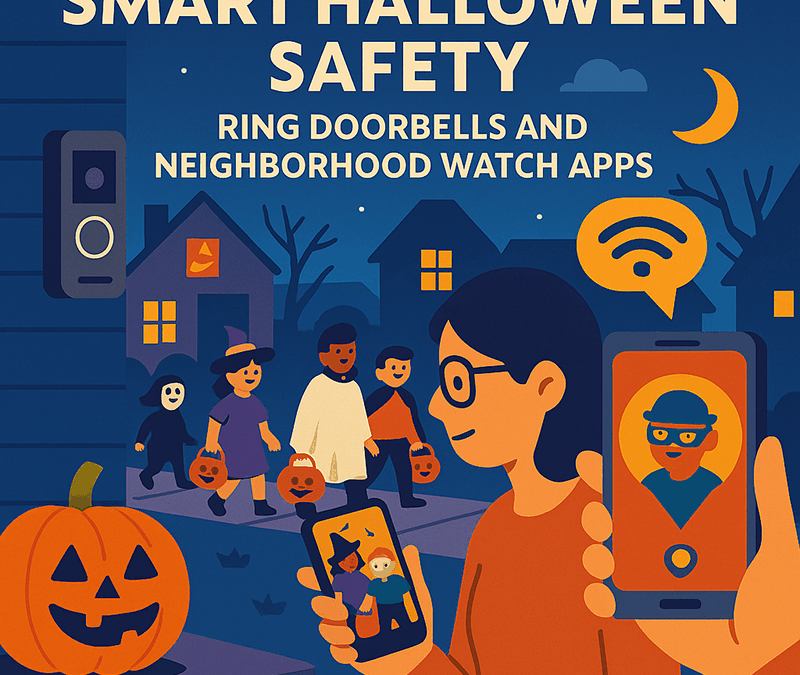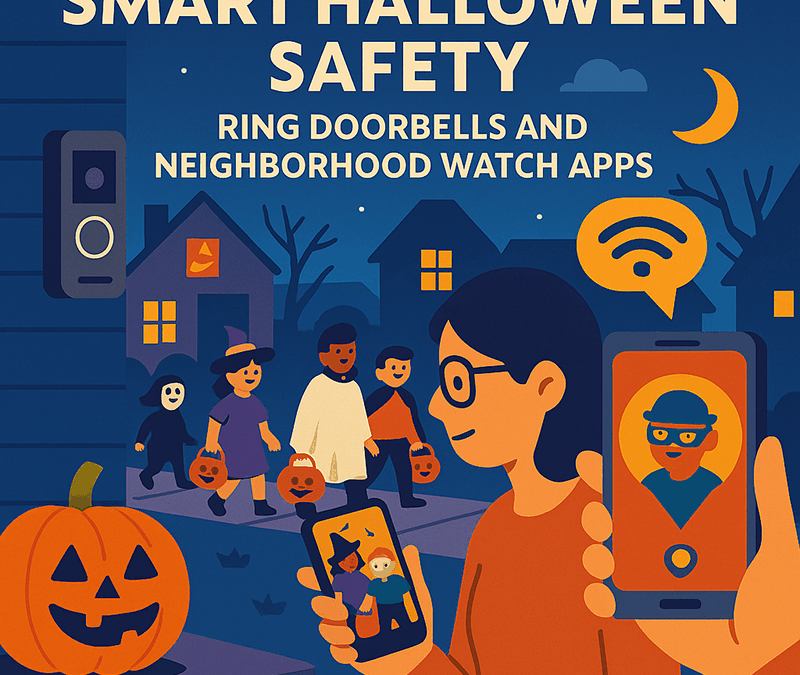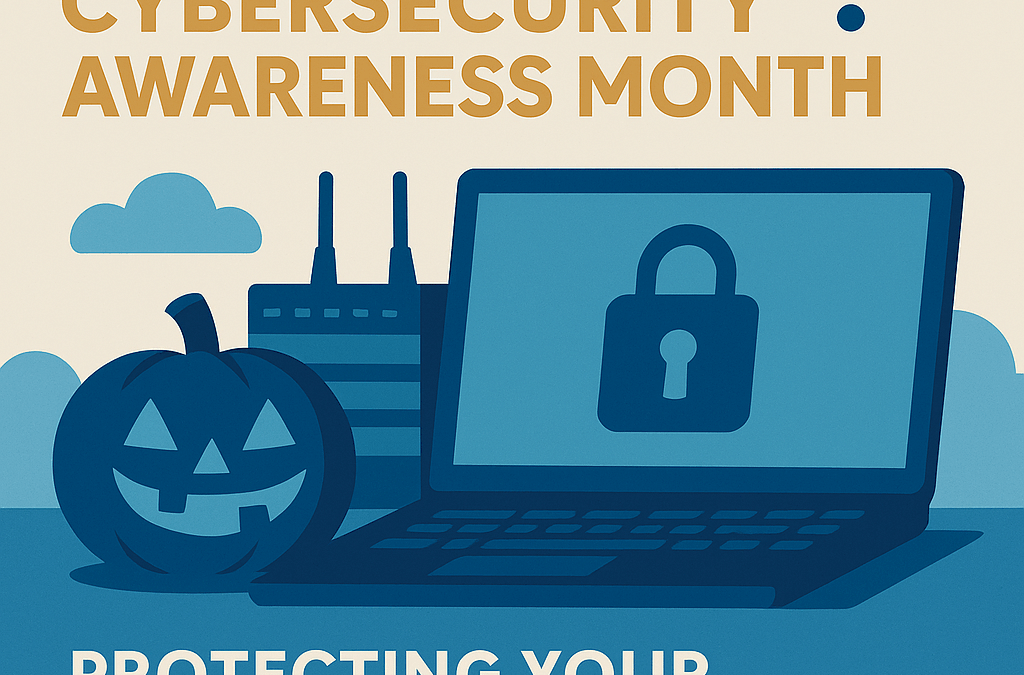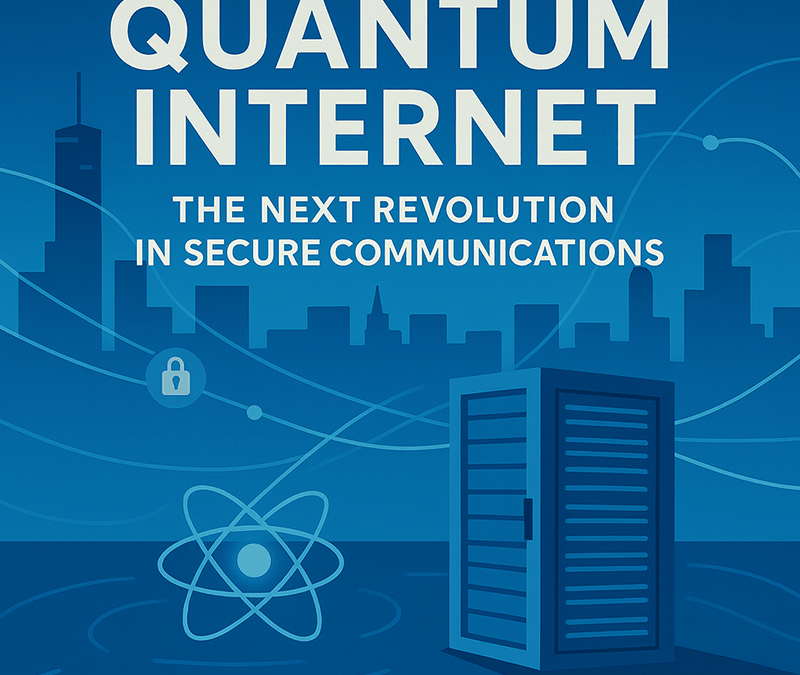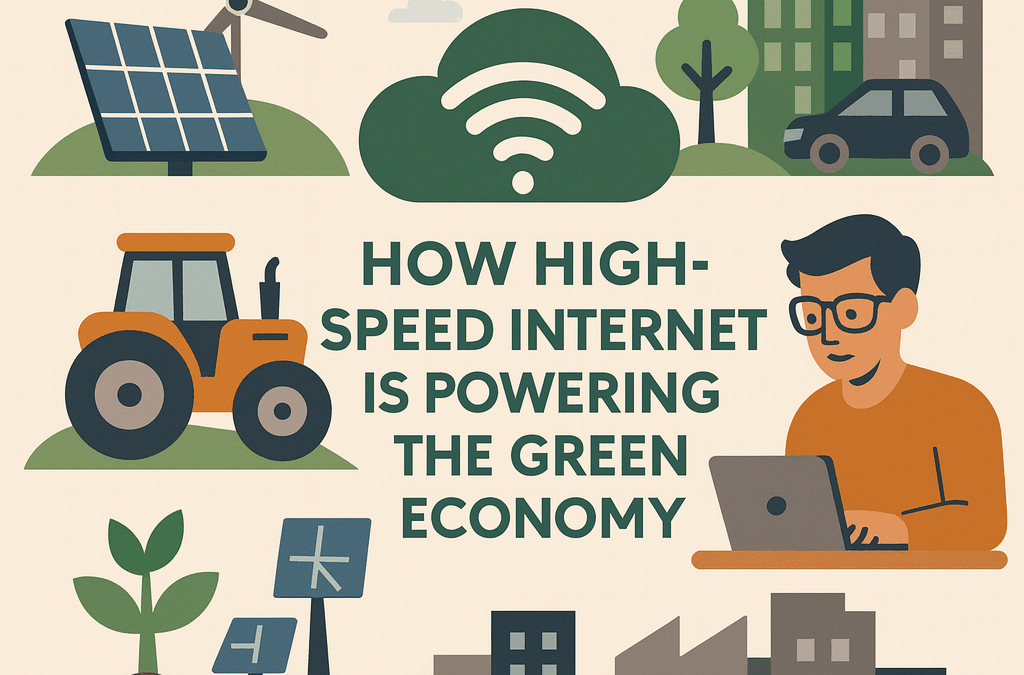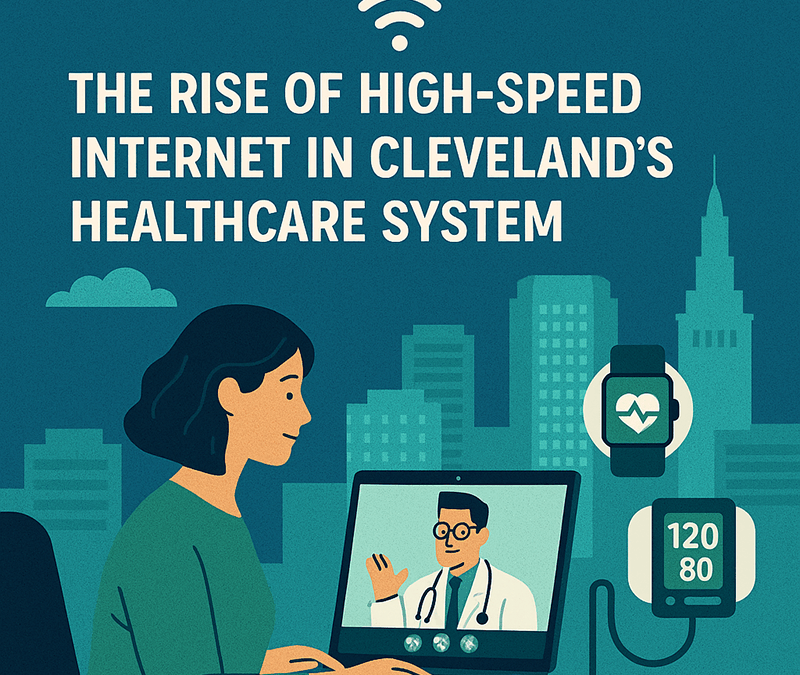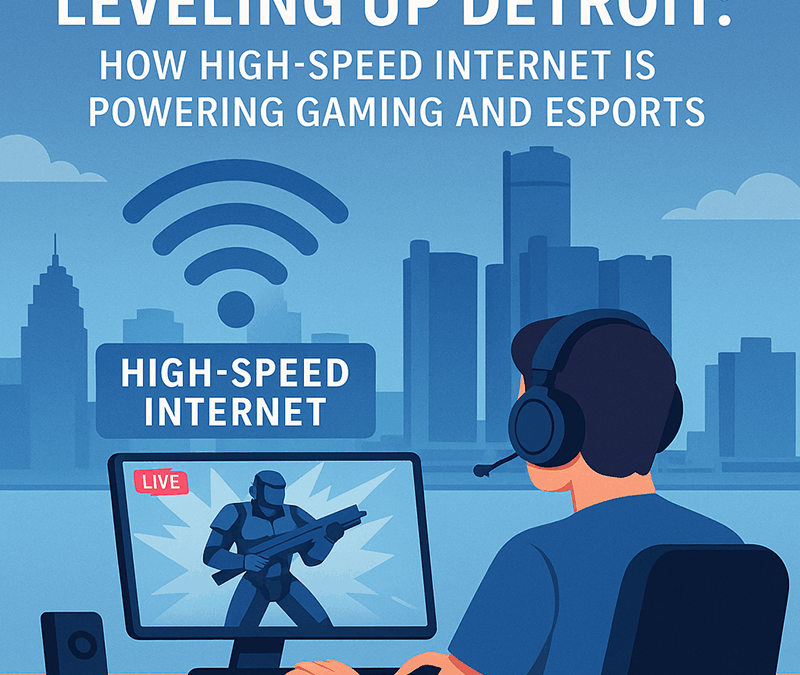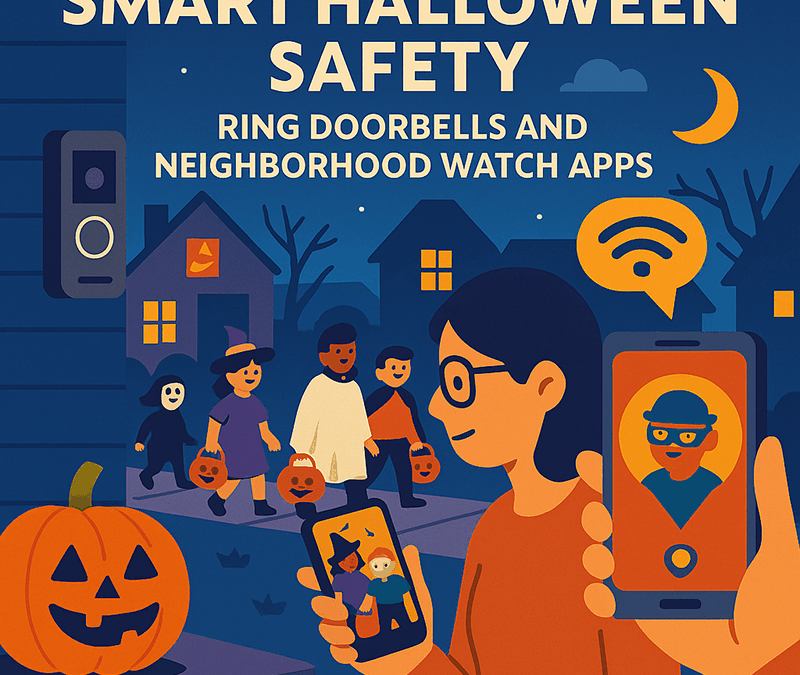
by Josie Johnston | Sep 30, 2025 | Articles
Halloween is a magical time of the year when the streets come alive with witches, goblins, ghouls, and some quality family fun. Kids are out in full costume, houses are decorated like haunted mansions, and candy is available everywhere. However, while all the spooky...
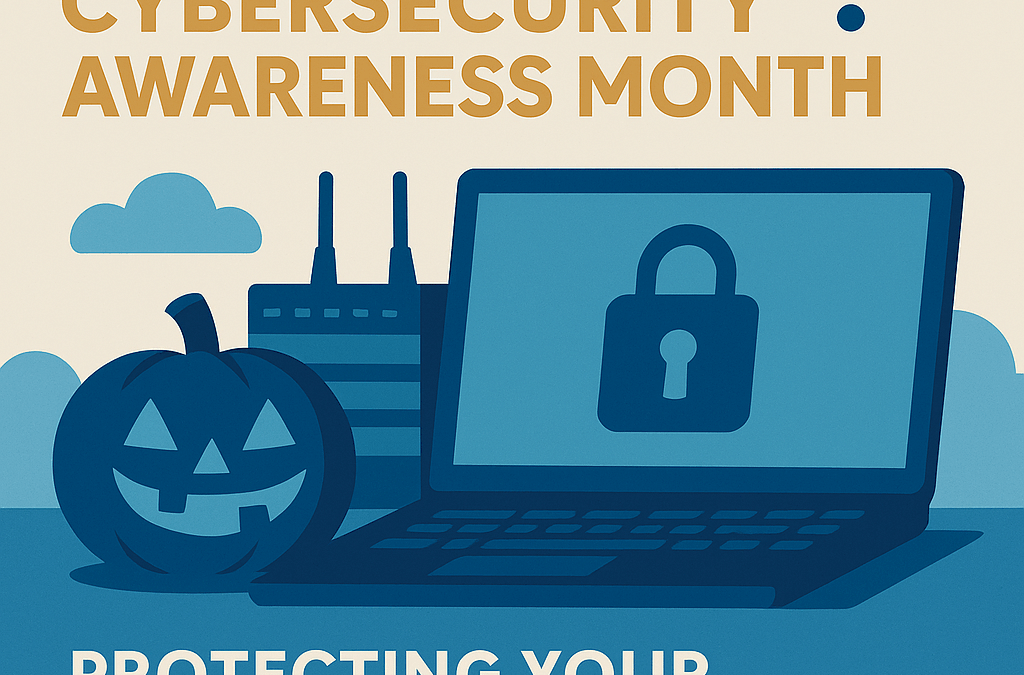
by Josie Johnston | Sep 20, 2025 | Articles
For most, October is a month celebrated for its autumnal treats, apple picking, and spooky Halloween festivities. But October is a month that represents so much more than the leaves changing and pumpkin spice lattes. October is actually Cybersecurity Awareness Month,...
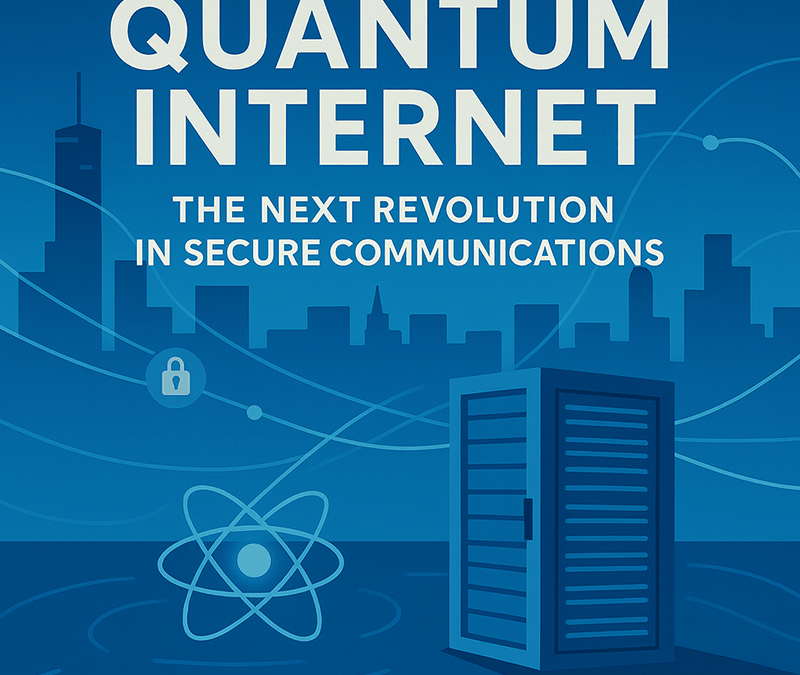
by Josie Johnston | Sep 10, 2025 | Articles
Imagine a world where your private messages are not just safer from hackers, but unbreakably secure. This may sound like fiction, but the idea of completely encrypted messaging is on its way to becoming reality. Thanks to a technology called the quantum internet,...
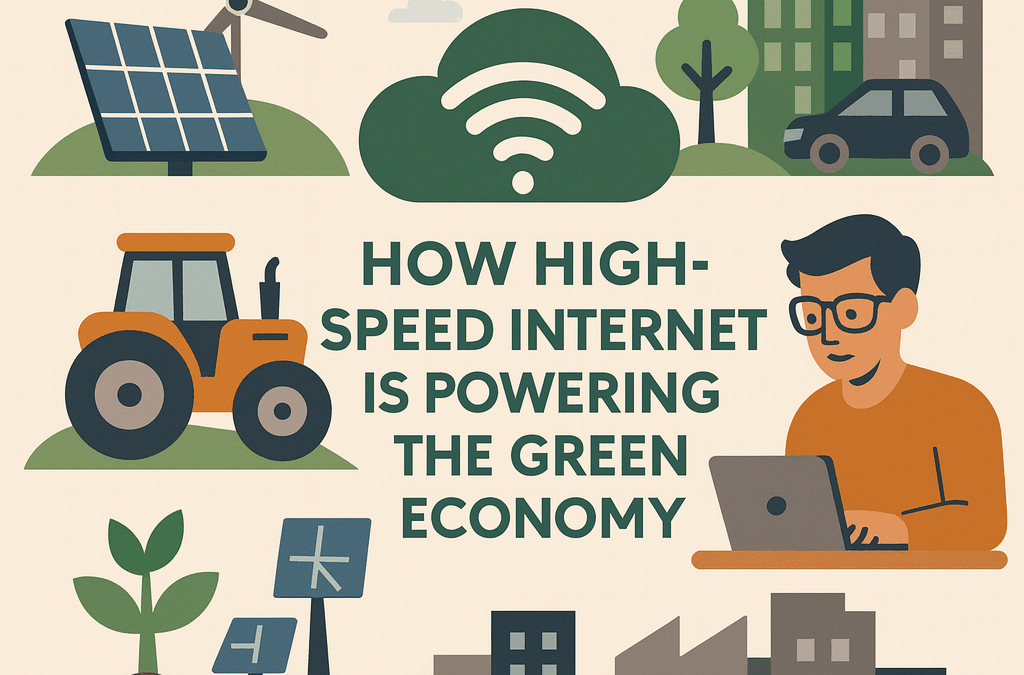
by Josie Johnston | Aug 30, 2025 | Articles
These days, more individuals and companies are adopting sustainable and eco-friendly practices. One unlikely yet powerful driver of the green economy is high-speed internet, which has been responsible for numerous recent innovations. Once seen primarily as a tool for...
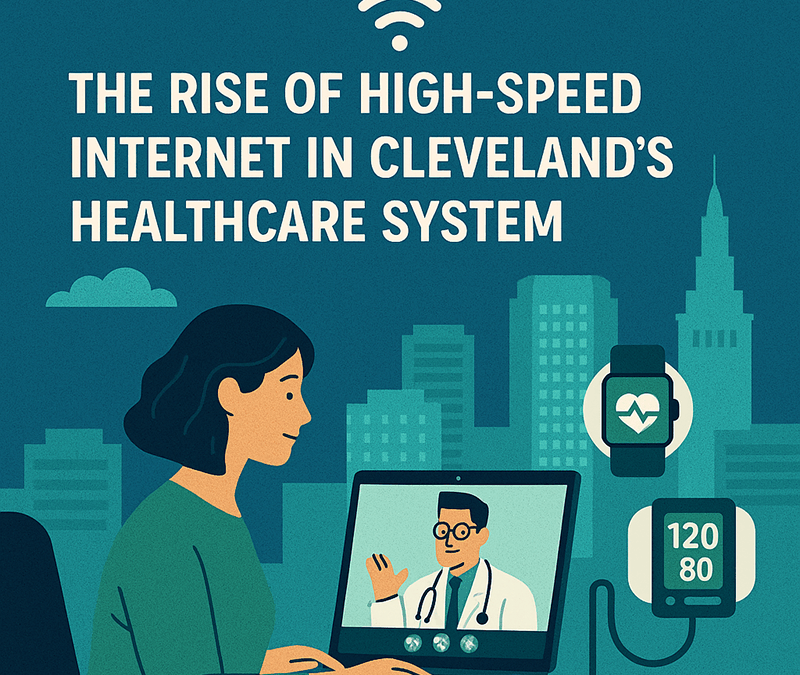
by Josie Johnston | Aug 20, 2025 | Articles
In the heart of the Midwest, Cleveland is undergoing a digital transformation that’s changing how healthcare is monitored and delivered. Fast, low-latency internet is at the center of these changes, leading a national movement towards universal connectivity. Once...
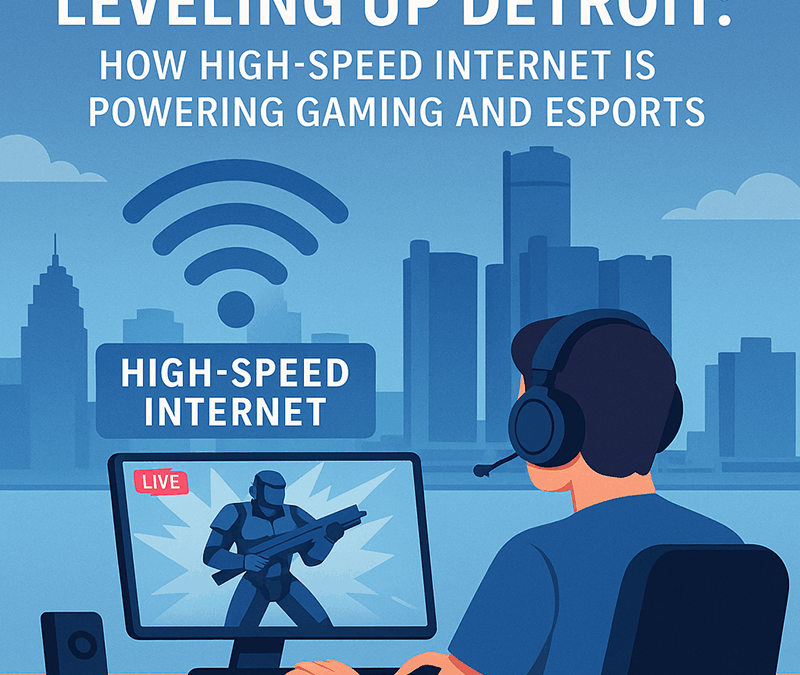
by Josie Johnston | Aug 10, 2025 | Articles
Detroit is no stranger to invention. The Motor City has been an innovative hub for the automotive industry for decades. The midwestern metropolis is shifting gears and accelerating into a new digital era. In this day and age of virtual reality, high-speed internet,...